3 Useful WhatsApp Tools – are you using these features?
WhatsApp – we all use it these days and it has become a really convenient and cheap way to communicate with friends, family and businesses. We wanted to share with you 3 useful WhatsApp tools that you may not be familiar with and which could benefit you greatly. If you’re not using these features then you should be!
1️⃣ Backing up your WhatsApp
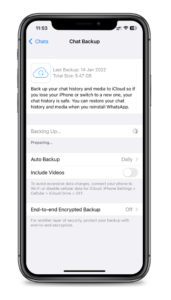
- Navigate to Settings
- Select Chat >> Chat Backup
- Select Backup to GoogleDrive (android) or iCloud (iPhone)
- Opt to set a Daily backup
2️⃣ Pinning Chats
If you swipe right on a message, there is a feature where you can pin the message to the top of your message inbox. This is useful if you have to respond or action a message at a later date as keeps the task at the forefront of your mind.
3️⃣ Stop saving WhatsApp media to your phone

You can turn this feature off by doing the following:
- Navigate to Settings
- Select Chat
- Un-toggle “Save to Camera Roll”
If you do receive media that you wish to save, take a few seconds to download the photo/video when you receive it. To do this, click on the media, select the download icon and choose to Save the photo/video.
Extra BONUS TIP – always remember that sharing photos on WhatsApp significantly reduces the quality, it is much better for Apple users to share photos via AirDrop and for Android users to share in other ways.

