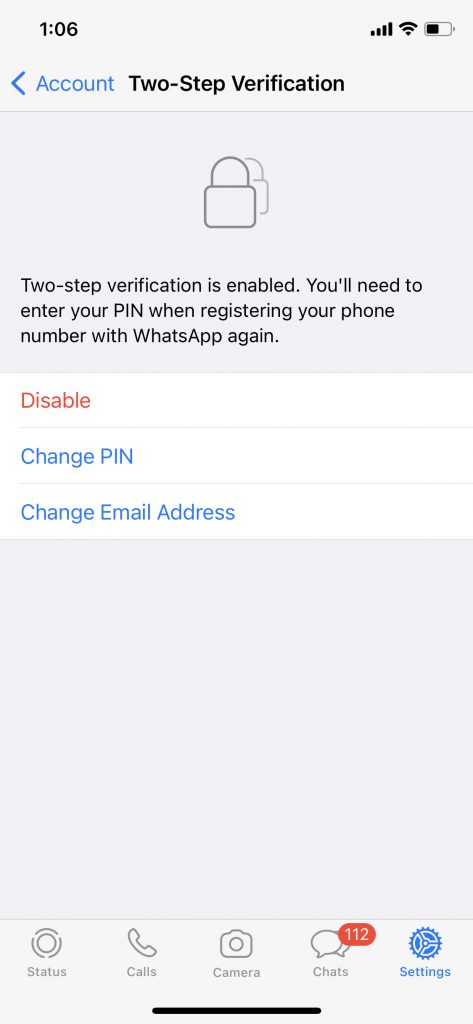In order to get back your hacked WhatsApp account, you need to log-in again to WhatsApp with your phone number. You will receive a six-digit verification code via SMS that WhatsApp reads and logs you in automatically. Once you log-in, the hacker will be automatically logged out of your account.
Unfortunately, there is a nasty new twist to this hijack. Attackers are setting up PINs in hijacked accounts to make it more difficult to recover stolen accounts. So when you reinstall the app, you’re asked for a PIN number you don’t have. WhatsApp has got wise to this, and as soon as you enter the SMS code it locks out the attacker, but you, the account owner still need to wait seven days to reclaim the account. Notably, while you wait for account recovery, the hacker can no longer access your account.
WhatsApp is unlikely to respond to support requests to help restore a stolen account, but you can find full details on its support site explaining what you should do, or you can contact us at Tekkie Help.
Key take away
To save your WhatsApp account from scams, never share your activation code with anyone. Also, do not forget to activate the two-step verification for a safer experience, it only takes about 30 seconds – the security and the use of your WhatsApp account depends on it!


 In recent weeks we have seen a surge in the number of phishing and hack attempts on people’s emails, computers, social media, and even WhatsApp. The global statistics for cybercrime are frighteningly high and it
In recent weeks we have seen a surge in the number of phishing and hack attempts on people’s emails, computers, social media, and even WhatsApp. The global statistics for cybercrime are frighteningly high and it