7 Common Photo Management Mistakes (and How to Fix Them)
Are you making these common photo management mistakes? Chances are you have a huge, unwieldy photo library that is in desperate need of attention. With hard drive space getting smaller and smaller you also perhaps have photos scattered on multiple different devices. The key to any successful photo management and organisational strategy is to get a good workflow in place with the right technology foundations in place.
We’ve come up with this list of the top 7 mistakes people make with their photos. Some are easy fixes, and some require a bit more work, but they are all worth rectifying. Your photos are just too valuable for you to make mistakes with them, so this is a heads up for those of you who are just in the beginning stages of learning about photo management, organising and preservation.
Mistake #1. You don’t have a centralised digital Photo “Hub”

Most importantly too, a centralised hub can be easily backed up to protect your precious memories (more on that later!). A digital photo hub is generally a computer with a big enough hard drive capacity to store all of your photos on – we recommend at least 1TB or storage for an average-sized photo library.
The Solution: Check the storage space on your computer and if you don’t have enough space, you may wish to consider upgrading the hard drive (we can do this for you if you are in Singapore), buying a refurbished computer with a large hard drive or buying a new computer. Be cautious though as many newer computers do not come with large storage and so it is something you should consider when buying a new computer (click here for more tips on what to look for when buying a new computer).
Mistake #2. You have ALL of your photos JUST in the Cloud

The Solution: Check if the photos on your phone/ computer are stored in full size or whether they are optimised for storage. If the latter, this means the photos on the device are only thumbnail images. The best practice is to have your Digital Photo Hub on a computer/ device where you have enough storage space to save your photos in full size resolution (not optimised). Then by all means, sync it with the Cloud to provide another copy and the convenience of accessing on the move.
Mistake #3. You don’t use Metadata on your photos
There is nothing more frustrating than spending ages aimlessly scrolling through your camera trying to locate a particular photo when you need it. Any good photo management software provides powerful tools to search photos using metatdata (information about where, how and when a photo was taken) as well as facial and object recognition. However, without certain settings correctly set on your phone/ camera, this metadata can be missing or inaccurate causing major limitations with search functionality. Did you know that you can even ADD metadata manually to further enhance search? This is one of the most important things you’re going to want to do so that you can easily search for and quickly locate specific photos.
The Solution: At a very basic level, ensure your camera and phone have the correct date set, turn on “Location Services” for your camera on your phone. When you transfer your photos to your digital photo hub, add labels to photos and tag your favourites. You obviously can’t do this for every photo and so we recommend adding important context such as a specific event or context/ content. This way you can easily refer back to specific photos such as membership cards, passports etc in an instant. What is really great is that you can now add descriptions easily from your phone.
Mistake #4. You photos are not future proof

The Solution: Take action now, before it is too late! It is still relatively easy to copy photos from external hard drives and DVDs/CDs and into your digital photo hub (we can teach you how or do it for you!). Tekkie Help can also assist in converting older media sources such as VHS tapes, DV tapes and slides digital format. In fact we are one of the only companies in Singapore with the tools to convert DV tapes!
Mistake #5. You are not deleting the rubbish
Gone were the days when great thought was taken into snapping a photo to save the precious film. Today, we are all trigger happy with taking photos, screenshots and even letting our kids loose with our devices! As a result there are hundreds, even thousands of photos that would not be worthy of printing in the olden days and these can clog up and clutter our digital photo libraries.
The Solution: Take the time to delete photos you don’t want as you import them, or even better still, as you take them. If they are photos you need for work or a certain project, you can label them and set your photo management software to “hide” them if you wish. Slidebox is a great app to help clear the clutter quickly and easily and it will sync to your phone’s photo library
Mistake #6. You do not have a Robust Backup
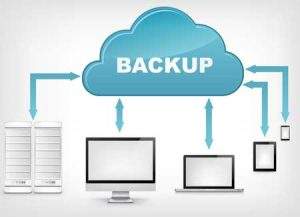
Again, be cautious about using the Cloud. The Cloud is NOT a robust backup solution, it is a synchronising software – if you accidentally delete photos off a device, the delete will happen on all devices if set to synchronise. Many customers fall into this trap and the results can be devastating.
The Solution: Have an absolute minimum of two copies of your photos. We recommend implementing a 3-2-1 backup strategy whereby you have 3 copies of your data, in at least 2 different formats (i.e. on an external hard drive and in the Cloud) with 1 in a different “offsite” location (e.g. in the Cloud or in another physical location). Incorporate the backup process into your original transfer and renaming process, or better still have your backup configured in a way to take regular automatic backups. Take advantage of our special Backup Promotional check.
Mistake #7. You are paralysed by the backlog
Don’t fall into the trap whereby you are stuck before you even begin – that the huge backlog of unorganised photos is so overwhelming that you have no idea where to start and so you…just don’t start! The huge backlog of photos built up over the years and left unmanaged can feel like a heavy weight and be extremely frustrating.
The Solution: As they say, “Rome wasn’t built in a day” – start your new photo management routine and new organisation resolutions today – focus on the photos you take today and going forward. Once you have a good routine in place and are comfortable with the organisational techniques you have customised, you will find that it will be easier to work through your historic photos and when used properly, any good photo management software will help to sort those memories.
What Photo Management Mistakes are You Making?
These are just seven of the most common mistakes when it comes to photo management. If you take steps to rectify these mistakes, you will be in an excellent position to have a well-organised photo library and have peace of mind that your precious memories are protected.
If you need help implementing a good photo management strategy or need guidance on how to get the most out of your photo management software e.g. learning how to add metadata and create smart albums, Sort Your Photos (Tekkie Help’s sister company) runs various workshops which focus on teaching you how to manage and organise your photos.
The Foundation Level workshops are live in-person training with small groups of up to 9 students. On the Foundation workshop (separate courses available for Windows and Mac users),
The Sort Your Photos Mac Masterplan is the ultimate online course which takes you from chaos to organised, step-by-step and with great support. If you are a Windows user, watch this space as the Windows Blueprint equivalent is due to launch in 2023.


